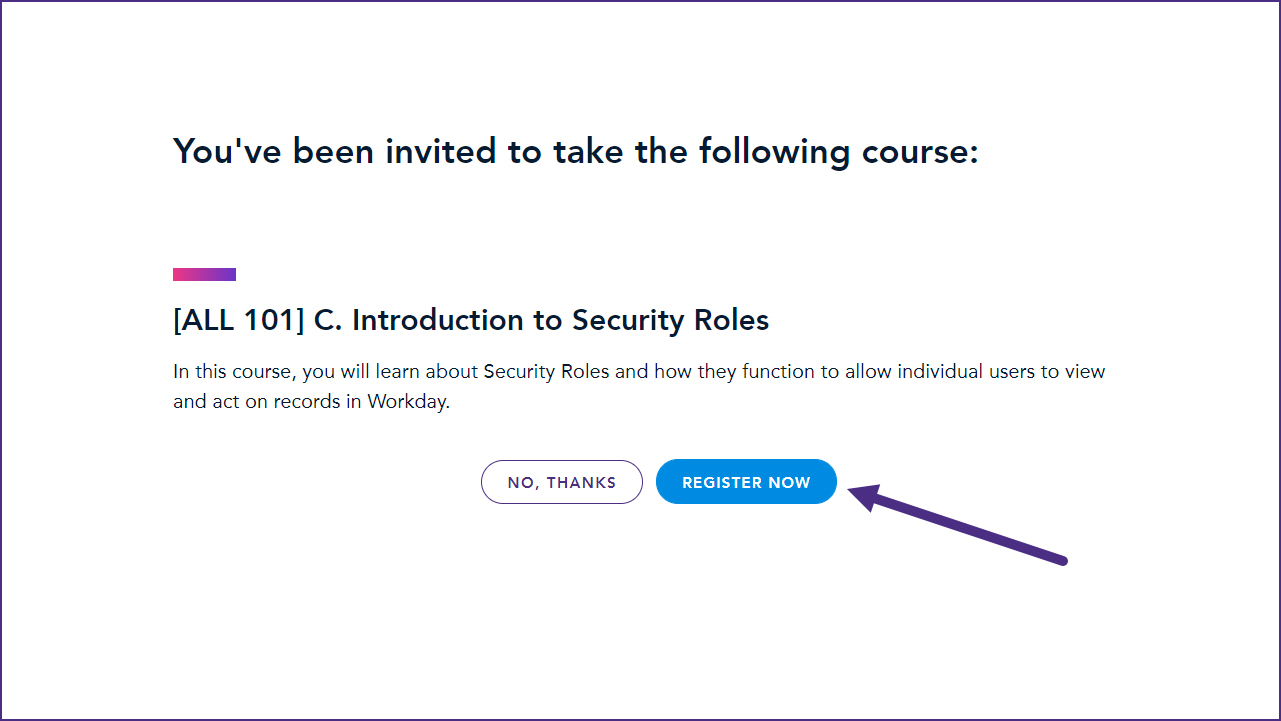Welcome! This is a library of all of the courses we offer to teach campus administrators how to use Workday to support other employees. Use the filter checkboxes below to find the courses that best suit your needs. Questions, concerns, or feedback? Contact us with "Training" in the subject.
Showing 1-10 of 72 Courses
[ALL 101] A. What is Workday?This course was designed as an introduction to basic navigation and fundamentals of Workday as UW's system for HR, Payroll, and Benefits processes. |
[ALL 101] B. Introduction to Supervisory OrganizationsThis course was designed as an introduction to UW's staffing models in Workday. Also known as Supervisory Organizations (Sup Orgs.). These Sup Orgs are the organizational structure of department hierarchies, the way Workday organizes employees. |
[ALL 101] C. Introduction to Security RolesIn this course, you will learn about Security Roles and how they function to allow individual users to view and act on records in Workday. |
[ALL 101] D. Introduction to Worker DataThis course serves as an introduction to the Worker Profile, the hub of employee information in Workday. You will learn how to navigate through the Worker Profile and what types of information are housed in individual tabs. |
[ALL 101] E. Introduction to Business ProcessesThis course will serve as an introduction to the core characteristics of business processes (bp), understanding the different phases of a bp, and reports that you can run in Workday that will show the status of bp's. |
[ALL 101] F. Introduction to UW Populations in WorkdayThis course provides a brief overview of how HCM roles (HCM Initiate 2, HR Partner, and Academic Partner) interact with the three populations of students, staff, and academics. |
[ALL 101] Quiz: Workday 101 for Admin RolesThis review will quiz you on each of the courses included in the [ALL 101] course set. |
[AP 201] Overview of Academic Personnel Hiring and Academic AppointmentsThis course provides an overview of how to identify and define the major parts of the Academic Personnel hire process and differentiate the position, job requisition, and hire processes from each other. |
[AP 202] Overview of Making Changes to Academic PersonnelThis course provides an overview of how to identify the most common scenarios that require making changes to an employee's record in Workday. |
[AP 203] Overview of Ending Academic Personnel EmploymentThis course provides an overview of the necessary steps to end employment for academic personnel in Workday. |