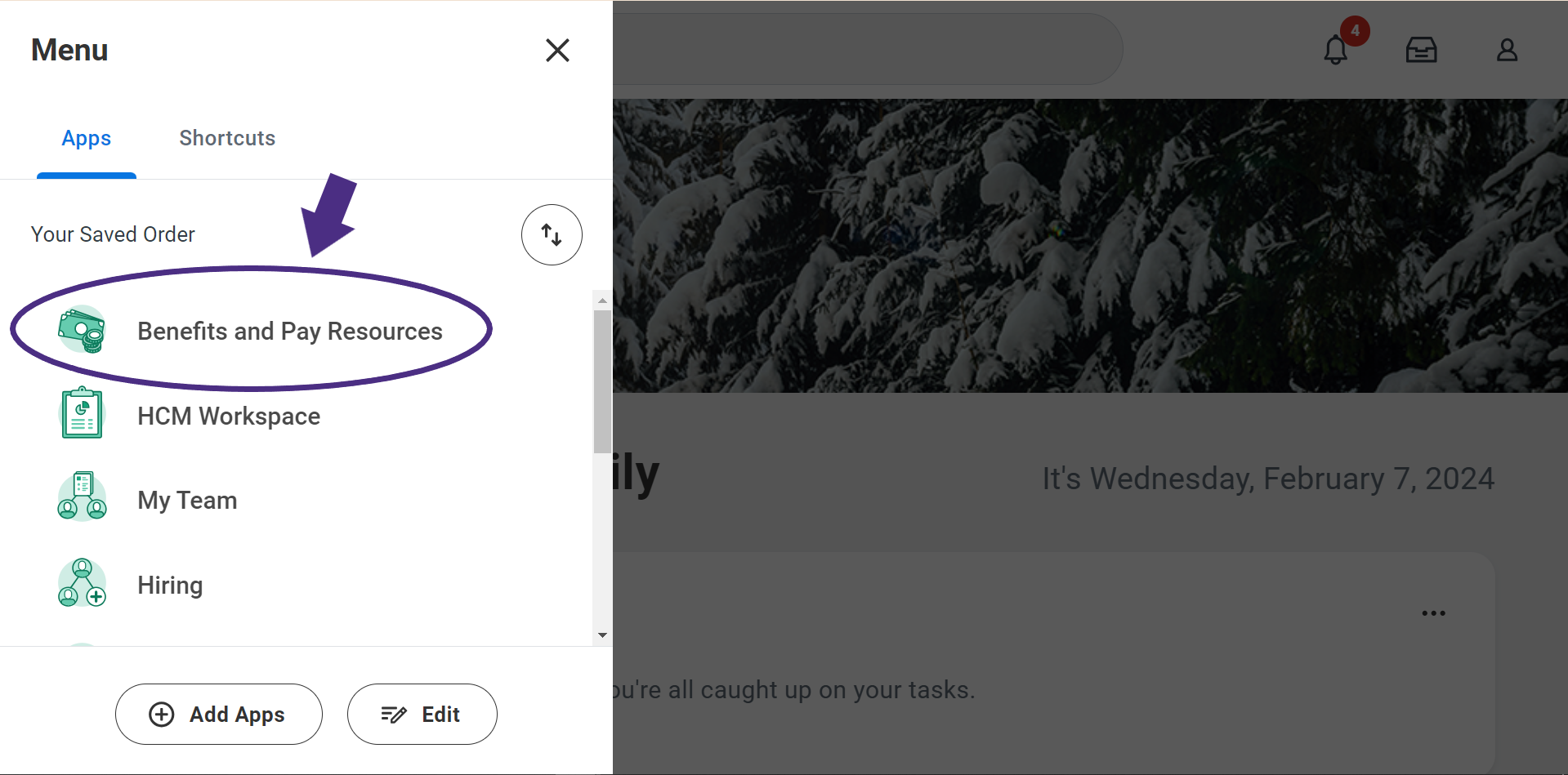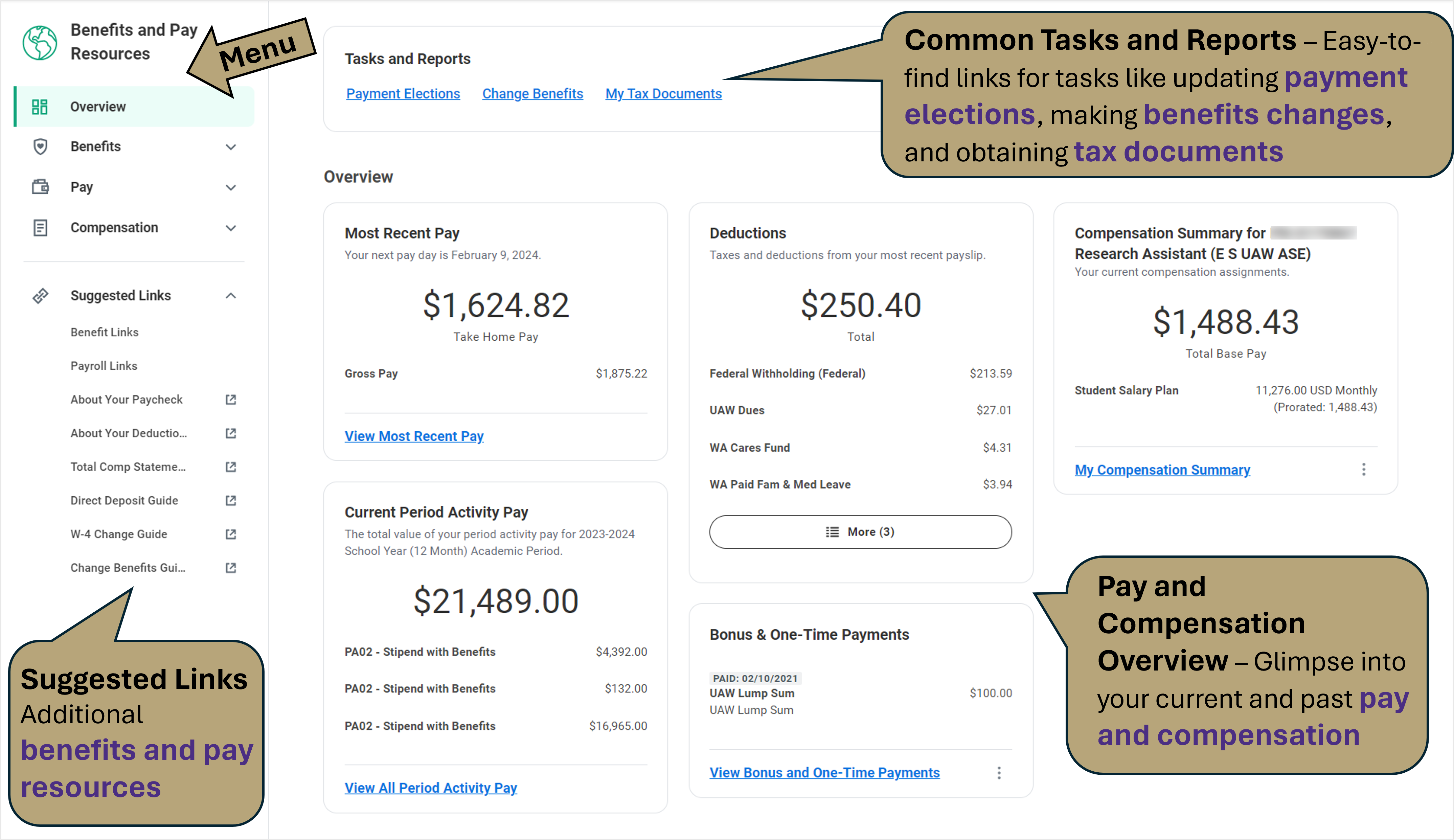Note: This is a printed version of https://employeehelp.workday.uw.edu/benefits-and-pay-hub. Please visit this page on the ISC website to ensure you're referencing the most current information.
Benefits and Pay Hub
Workday Hubs are pages in Workday where users can find workspaces and relevant content for a particular functional area.
The Benefits and Pay Hub provides a single location for each UW employee to conveniently review and maintain their benefits, compensation, and payroll information, and to access related reports. It has been implemented to replace the now-deprecated Pay app (worklet) and Benefits app (worklet).
To enter the Benefits and Pay Hub in Workday, navigate to Menu > Benefits and Pay Resources.
(select image to enlarge)
Hub Highlights
The Benefits and Pay Resources Hub opens to an Overview page, where you will receive – you guessed it – a general overview of your benefits and pay. The page also provides a number of links to common tasks, reports, and resources to assist you in quickly finding what you need.
If the Overview page does not provide the particular information or resource that you are looking for, choose a new tab from the Benefits and Pay Resources menu (located along the upper left side of the hub screen) as it relates to what you are wishing to achieve (benefits, pay, or compensation).
(select image to enlarge)
Hub FAQs
To complete tasks or read reports not available from the Overview page, try choosing a different tab from the Benefits and Pay Resources menu. For your reference, guidance is outlined within the collapsible menus below.